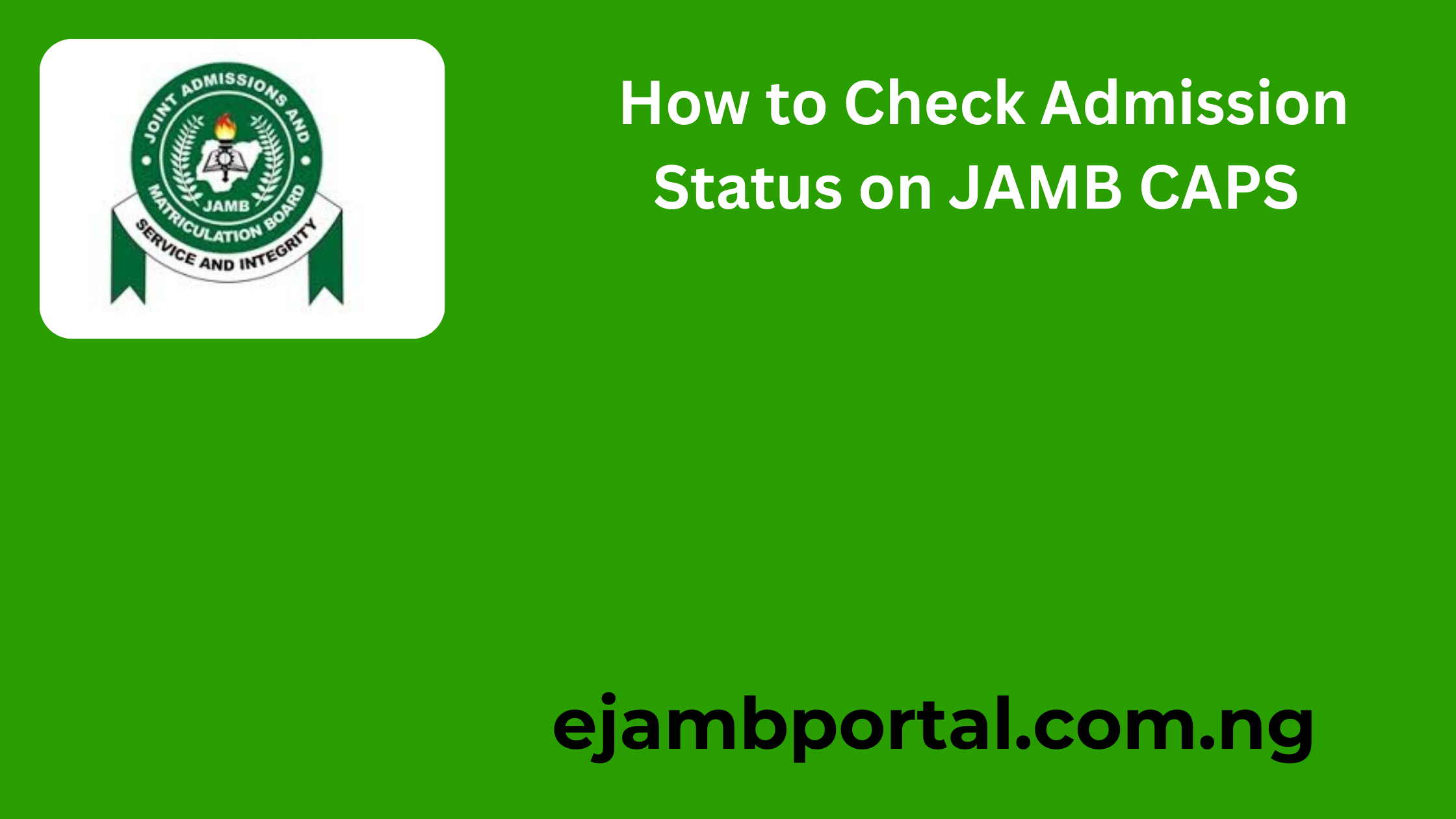How to Check Admission Status on JAMB CAPS: The Joint Admissions and Matriculation Board (JAMB) has revolutionized the admission process in Nigeria with the introduction of the Central Admissions Processing System (CAPS). If you’re an aspiring student in 2025, it’s crucial to understand how to check your admission status on JAMB CAPS. This guide walks you through the process, explains key terminologies, and provides troubleshooting tips to ensure you never miss your admission into the institution of your dreams.
READ: Login to JAMB Portal Using Registration Number 2025/26 [SOUTION]
What is JAMB CAPS?
The JAMB CAPS (Central Admissions Processing System) is an online platform introduced by JAMB to streamline the admission process for tertiary institutions in Nigeria. It allows candidates to monitor their admission status in real time, accept or reject offers, and ensure transparency in the system.
CAPS ensures that all admissions are merit-based while providing candidates with the power to make decisions about their offers. By 2025, it remains the primary system for verifying admission status in Nigerian universities, polytechnics, and colleges of education.
Why is it Important to Check Your Admission Status?
Checking your admission status on JAMB CAPS is crucial for several reasons:
- Stay Updated: Many candidates miss out on offers because they fail to monitor their status regularly.
- Accept or Reject Admission: JAMB CAPS allows you to accept or reject admission offers from institutions.
- Verify Admission Legitimacy: Only candidates whose admission has been processed through CAPS can obtain valid admission letters.
- Time Sensitivity: Offers on CAPS sometimes have deadlines, so checking your status frequently ensures you don’t miss out.
Step-by-Step Guide to Check Your Admission Status on JAMB CAPS 2025
Here is a detailed guide on how to check your admission status on JAMB CAPS for the 2025 academic year:
1. Access the JAMB E-Facility Portal
- Go to the official JAMB website: www.jamb.gov.ng.
- Navigate to the E-Facility section.
2. Login to Your JAMB Profile
- Enter your registered email address and password to log in.
- If you’ve forgotten your password, use the “Forgot Password” option to reset it.
3. Locate the JAMB CAPS Section
- Once logged in, locate and click on the “Check Admission Status” tab.
- You’ll be redirected to the JAMB CAPS interface.
4. Select Your Examination Year
- Choose 2025 as your examination year (if applicable).
- Enter your JAMB registration number.
5. Access Admission Status
- Click on “Check Admission Status” to view your admission details.
- If your admission is successful, your admission offer will appear on the screen.
READ: JAMB DE (JAMB Direct Entry) Registration 2025/2026
How to Accept or Reject Admission on JAMB CAPS
Once you’ve checked your admission status, the next step is to either accept or reject the offer. Here’s how:
- Login to JAMB CAPS: Follow the steps above to access the platform.
- Admission Offer: If you’ve been offered admission, you’ll see two buttons: Accept Admission and Reject Admission.
- Accept Admission:
- If you’re satisfied with the offer, click the Accept Admission button.
- After accepting, you won’t be able to reject the offer or consider other schools.
- Reject Admission:
- If the offer is not acceptable, click Reject Admission to decline it.
- This allows you to remain eligible for other institutions.
Key Notes:
- If your status reads “Admission in Progress”, it means your institution is still processing your admission.
- If you see “Not Admitted”, don’t panic. Keep checking as institutions release admissions in batches.
Common Issues and Troubleshooting Tips
While the process of checking admission status on JAMB CAPS is straightforward, some candidates face challenges. Below are common issues and solutions:
1. Login Problems
- Issue: Forgot password or email details.
- Solution: Use the “Forgot Password” feature on the JAMB portal to reset your password.
2. Blank Admission Status
- Issue: Admission status shows a blank page.
- Solution: Refresh the page or try logging in using a different browser or device.
3. CAPS Page Not Loading
- Issue: JAMB CAPS interface fails to load.
- Solution: Ensure you have a stable internet connection. Use Google Chrome or Mozilla Firefox for optimal performance.
4. Admission in Progress
- Issue: Your status shows “Admission in Progress” for an extended period.
- Solution: Be patient and check back frequently, as institutions release admissions in phases.
READ: Can’t Login to JAMB CAPS 2025/2026? [SOLUTIONS]
Frequently Asked Questions (FAQs)
1. When Should I Check My Admission Status?
You should begin checking your admission status as soon as your institution starts releasing its admission list. Regular checks will ensure you don’t miss important updates.
2. What Happens After Accepting Admission?
Once you accept your admission, proceed to pay your acceptance fee (if required by your institution) and print your admission letter from the JAMB portal.
3. Can I Change My Institution After Being Admitted?
No, once you accept an offer, you’re locked into that institution and course for the academic session.
4. What Does “Not Admitted” Mean?
It means you haven’t been offered admission yet. This could be due to various factors like incomplete processing or not meeting the institution’s cut-off marks.
Key Tips for Checking Admission Status in 2025
- Stay Informed: Follow your institution’s announcements and JAMB updates regularly.
- Use a Laptop or PC: While the JAMB CAPS interface is mobile-friendly, it works better on desktops.
- Check Timetables: Keep track of the admission timetable for your institution. This ensures you don’t miss critical dates.
Conclusion
Checking your admission status on JAMB CAPS 2025 is a simple yet essential process for every Nigerian student. By following the steps outlined in this guide, you can stay informed, take timely actions, and secure your admission with ease. Remember, JAMB CAPS is designed to promote transparency and fairness in the admission process, so always monitor your status to avoid missing out.
Don’t forget to check your institution’s admission timetable and ensure your details are correctly entered on the JAMB portal. Best of luck with your admission journey in 2025!