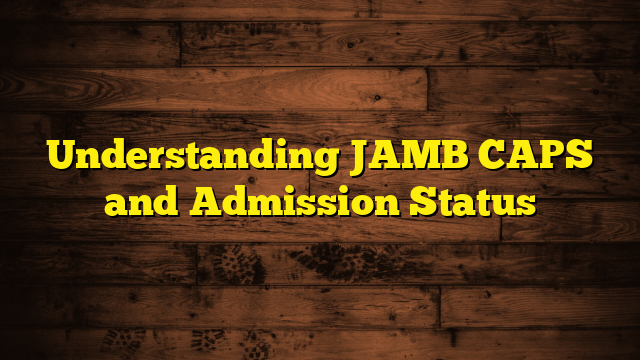Understanding JAMB CAPS and Admission Status
Introduction to JAMB CAPS
JAMB CAPS stands for Joint Admissions and Matriculation Board Central Admission Processing System.
This system plays a crucial role in the admission process for Nigerian universities.
It serves as a platform for candidates to track their admission status.
Moreover, it ensures transparency and fairness in the admission process.
Purpose of JAMB CAPS
The primary purpose of JAMB CAPS is to streamline admissions.
It connects applicants directly with their chosen institutions.
Also, it allows candidates to manage their admission preferences effectively.
Candidates can see their admission status in real-time.
Importance of JAMB CAPS
JAMB CAPS enhances accountability in university admissions.
It reduces admission-related fraud and irregularities.
Furthermore, it enables institutions to monitor their admission processes closely.
This system empowers candidates by giving them control over their applications.
How JAMB CAPS Works
First, candidates register on the JAMB website for their Unified Tertiary Matriculation Examination.
After the exam, they upload their results into the CAPS system.
The institutions then access this information for admission consideration.
Finally, candidates can accept or reject their admission offers through CAPS.
How JAMB CAPS Works
Overview of JAMB CAPS
The Joint Admissions and Matriculation Board (JAMB) uses a system called CAPS.
CAPS stands for Central Admissions Processing System.
This system helps streamline the admission process for Nigerian universities.
It offers transparency and helps manage admission offers efficiently.
Functionality of JAMB CAPS
JAMB CAPS allows candidates to monitor their admission status online.
Additionally, it enables schools to make admission decisions conveniently.
Candidates can accept or reject admission offers through the platform.
This facilitates a quicker response to universities’ admission decisions.
Key Features of JAMB CAPS
- Real-time updates about admission statuses.
- A seamless communication channel between candidates and institutions.
- The ability to track multiple admission choices.
Accessing JAMB CAPS
Candidates can access JAMB CAPS using their registration number.
They need to log in on the official JAMB website.
Accessing the system is essential for staying informed about admission decisions.
Importance of JAMB CAPS
JAMB CAPS significantly reduces irregularities in the admission process.
It promotes fairness by providing equal opportunities for all candidates.
Moreover, it allows for data-driven decisions in university admissions.
This improves the overall integrity of the academic admission landscape.
Steps to Access Your Admission Status on JAMB CAPS
Start by navigating to the official JAMB website.
Ensure that you are using a reliable internet connection.
Look for the link that leads to the JAMB CAPS portal.
Log into Your Account
Click on the login button to enter the portal.
Enter your email address and password in the designated fields.
If you forget your password, reset it by following the instructions on the site.
Access JAMB CAPS
Once logged in, find the section for CAPS.
Click on “Check Admission Status” to proceed.
Wait for the page to load; this might take a few moments.
Review Your Admission Status
Check if your admission status is listed on the page.
If accepted, observe the details regarding your institution.
If not accepted, consider reapplying or exploring other options.
Print Your Admission Letter
If you receive an admission offer, print your admission letter.
This document is crucial for your registration at the institution.
Keep multiple copies for your records and future reference.
Interpreting Your Admission Status
Understanding Admission Status Indicators
Your admission status reflects your current position in the application process.
Different indicators provide insights into your application outcome.
Common indicators include “Admitted,” “Not Admitted,” and “Pending.”
Each status informs you of your eligibility for admission.
Meaning of “Admitted” Status
If you see “Admitted,” congratulations, you’ve been accepted!
This status confirms that you can secure your place at the institution.
Make sure to follow the instructions provided for enrollment.
Meaning of “Not Admitted” Status
“Not Admitted” means that your application was unsuccessful.
This status can be disappointing, but don’t lose hope.
You can explore alternative options or apply in the next admission cycle.
Meaning of “Pending” Status
A “Pending” status indicates that a decision hasn’t been made yet.
This can happen when further evaluations are needed.
Stay positive and check back regularly for updates.
Additional Status Indicators
Some institutions may provide other status indicators.
“Waitlisted” suggests that you have a chance of admission if spots open up.
“Document Verification” means that your submitted materials are being reviewed.
Understanding these indicators is crucial for your next steps.
Importance of Checking Regularly
Ensure to log into your JAMB CAPS regularly for updates.
Stay alert for any changes in your admission status.
Timely action can secure your place at your desired institution.
Comparing JAMB CAPS with Traditional Admission Processes
Overview of JAMB CAPS
JAMB CAPS stands for Central Admission Processing System.
This system simplifies the admission process for Nigerian universities.
It allows candidates to monitor their admission status online.
Moreover, it supports the automation of admissions.
Key Features of JAMB CAPS
One major feature is real-time updates on admission status.
Additionally, it allows students to accept or reject admission offers.
The system integrates data from various universities seamlessly.
Students can view their eligibility based on the choices made.
Traditional Admission Processes
Traditional processes often involve lengthy manual application procedures.
Students had to rely on physical admission letters.
These processes frequently lacked transparency and efficiency.
Furthermore, they often led to delays in admission notifications.
Comparison of Efficiency
JAMB CAPS enhances efficiency by automating key processes.
In contrast, traditional methods are often bogged down by bureaucracy.
Students benefit from quicker responses in the CAPS system.
Moreover, less paperwork is required for admissions through CAPS.
Transparency and Accessibility
JAMB CAPS offers greater transparency in admission criteria.
Students can track their application progress online easily.
This level of accessibility was generally not available before.
In traditional systems, students had to frequently inquire for updates.
The Evolution of Admissions
The shift from traditional processes to JAMB CAPS represents modernization.
With advances in technology, admissions have become more streamlined.
As a result, students now face fewer obstacles in the journey to higher education.
JAMB CAPS highlights the potential for improved educational practices.
Common Issues with JAMB CAPS and How to Resolve Them
Introduction to JAMB CAPS
JAMB CAPS stands for Central Admission Processing System.
This platform manages the admission process for Nigerian universities.
Many candidates face challenges when using JAMB CAPS.
Understanding these issues can ease the application process.
Login Issues
It is common to experience login difficulties on JAMB CAPS.
Check your internet connection if you can’t log in.
Ensure that you are using the correct login credentials.
If you forget your password, use the reset option provided.
Contact JAMB support if problems persist after troubleshooting.
Admission Status Not Updating
Sometimes, the admission status may not reflect updates.
This delay can cause anxiety among candidates.
Regularly refresh the CAPS page to see changes.
Consider waiting for some time before checking again.
In some cases, the issue resolves on its own.
Wrong Institution or Program Displayed
Occasionally, candidates see incorrect institution details.
This situation often occurs during the processing phase.
Confirm your intended choice through your registration details.
Contact JAMB if the incorrect institution persists.
Difficulty in Accepting Admission Offer
Some candidates struggle to accept their admission offers.
Make sure you follow the instructions carefully on CAPS.
Clear your browser cache and try logging in again.
Use a different browser if issues continue to arise.
Seek help from JAMB’s customer service if needed.
Helpful Resources
Keep yourself informed about all updates from JAMB.
Follow their official social media channels for news.
Utilize online forums for real-time assistance from peers.
Stay calm and proactive during the admissions process.
Tips for Successfully Navigating JAMB CAPS
Understanding JAMB CAPS Overview
JAMB CAPS stands for the Central Admission Processing System.
This platform allows candidates to monitor their admission status.
It provides updates on the admission process in real-time.
Using CAPS ensures you make informed decisions regarding admissions.
Creating Your JAMB Account
Start by visiting the official JAMB website.
Register for an account using your personal information.
Ensure your email address is valid and accessible.
Your account allows you to access CAPS services smoothly.
Checking Your Admission Status
Log into your JAMB account regularly to check updates.
Navigate to the CAPS section promptly after logging in.
Here, you will see your admission status clearly displayed.
Keep looking for changes especially during the admission period.
Accepting Your Admission Offer
Once you see your admission offer, act fast.
Log into your CAPS and accept the offer immediately.
Failure to accept may lead to the forfeiture of your admission.
Also, follow the next steps provided after acceptance.
Handling Admission Challenges
Sometimes, your name may not appear on CAPS.
Stay calm and check your details for accuracy.
If issues persist, contact JAMB support for assistance.
They can clarify your admission status or guide your next steps.
Stay Informed About Updates
Follow JAMB’s official social media pages for news.
Join online forums with fellow candidates to share experiences.
These updates can provide helpful tips and timely information.
Being informed keeps you updated on the admission process.
Future Developments and Updates to JAMB CAPS System
Increased User Accessibility
Future updates will focus on enhancing user accessibility.
Perhaps new mobile applications will emerge to provide easier access.
Additionally, the website will feature a more user-friendly interface.
All these changes aim to streamline the user experience.
Real-Time Updates on Admission Status
Instituting real-time updates will be a priority in further developments.
This feature will keep candidates informed about their admission status.
Furthermore, timely notifications will enhance user engagement.
It will ensure applicants do not miss critical information.
Integration with Social Media Platforms
Integrating the JAMB CAPS system with social media will be beneficial.
This integration will allow for better communication with applicants.
Candidates could receive updates through their social media accounts.
Such connectivity could enhance overall information dissemination.
Enhanced Data Security Measures
Future updates will prioritize data security for all users.
New measures will protect personal and academic information.
Candidates’ trust in the system will increase with improved security.
There will be a focus on encrypting user data to prevent breaches.
Collaboration with Institutions
Collaborating with educational institutions will facilitate smoother operations.
This partnership will allow for streamlined admission processing.
Information sharing between JAMB and institutions will enhance accuracy.
Such collaboration will help in resolving issues more efficiently.